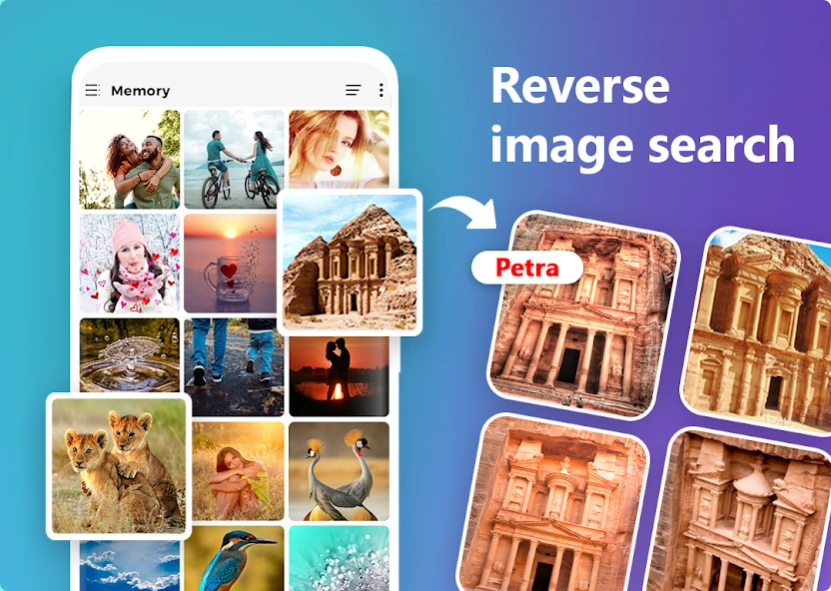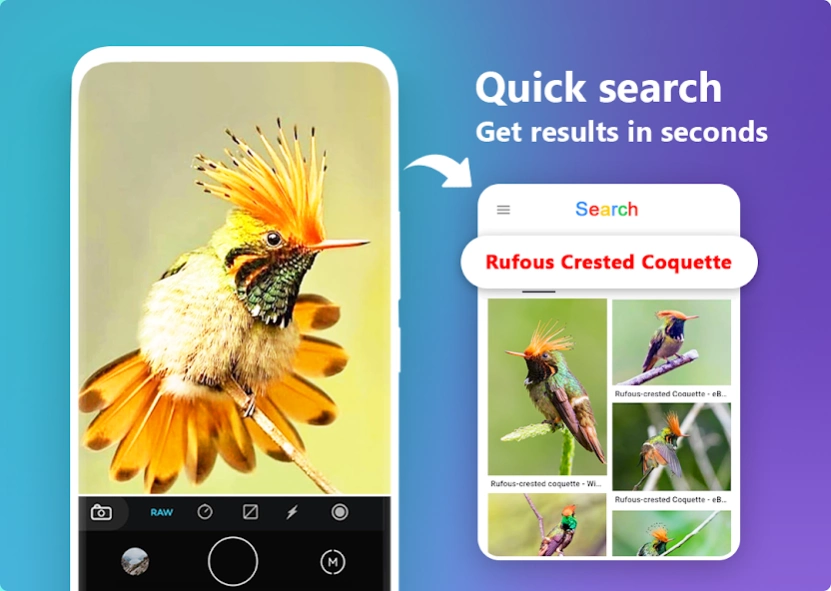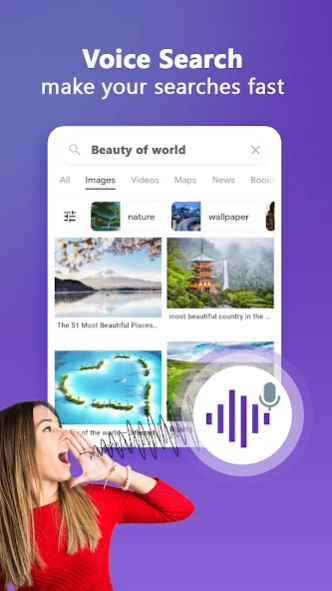Reverse Image Multi Search 1.13
Free Version
Publisher Description
Reverse Image Multi Search - Find similar images across the globe using this reverse image search app.
Reverse image search: photo search engine app allows you to do image search against your uploaded image and helps you to get many similar images which you want. Search engine by image: reverse image search app works like a bridge between your picture and search engine to get images according to your choice. Reverse image search app has a very strong search engine which immediately start digging results into the internet and gives you accurate results according to your need.
What’s new in this Reverse image search engine app: search by image
- Camera Search
- Gallery Search
- Voice Search
- Text Search
Why this Reverse image search: finder?
Get many similar images using this Reverse image search engine app: search by image. Like to keep collection of some wonderful pictures? Use this this Reverse image search engine app: search by image and collect many similar images to make collection of photos.
Salient features of this Reverse image search engine app: search by image
• Click photos from camera on run time
• Pick photos from gallery
• Crop and rotate pictures for accurate results
• Reverse image search app to search similar images
• Voice input to search images
• Enter text to find images through this image finder app
• Easy to use this reverse photo search engine app.
photo search engine – Search through camera
This similar photo finder: search through image has the ability to provide you some amazing results which you never expect. Sometimes you see those things around yourself which you don’t know, so we have a feature of search through camera photo which allows you to instantly capture picture on runtime. And you can immediately upload photo using this photo search engine: reverse image search app and get similar photos against your uploaded image.
image search by photo: search by image app
Having a lot of photos in your phone gallery? Having unknows photos in your cell phone? Do you want to explore those photos? Simply click on gallery button and pick a photo to do image search and explore many pictures from that one picture. Having pictures of some beautiful places? It mostly happens that, we have some photos of ancient places and want to visit those places but we don’t know where these places are located, so you can do images search of that photo and get related images and plan your tours.
image search by photo: search through voice
Typing contains a lot of time instead of voice input, reverse image lookup: search engine by image app allows you to search images through voice. It is now really easy that you can simply speak and you can get images according to your choice. Save your time by voice input instead of typing.
reverse image lookup: search through text
Reverse image search: pic finder app also allows you to do image search by text. You can also provide text in the app and find images across the globe. You can get accurate results using this reverse image search by photo: similar image finder app.
How Reverse image search engine app: search by image works?
• Click images through camera for image search by pressing camera button.
• Pick photos from gallery for image search by pressing gallery button.
• You can also search images through text by clicking on text search button.
• Search through voice by clicking on voice search button.
Privacy of this reverse image search app: photo search engine
Reverse image search: finder is safe application, it is not collecting and sharing your any personal information to others. We are taking some permissions from user to run the app smoothly.
About Reverse Image Multi Search
Reverse Image Multi Search is a free app for Android published in the System Maintenance list of apps, part of System Utilities.
The company that develops Reverse Image Multi Search is Cubic View Apps. The latest version released by its developer is 1.13.
To install Reverse Image Multi Search on your Android device, just click the green Continue To App button above to start the installation process. The app is listed on our website since 2023-12-09 and was downloaded 2 times. We have already checked if the download link is safe, however for your own protection we recommend that you scan the downloaded app with your antivirus. Your antivirus may detect the Reverse Image Multi Search as malware as malware if the download link to com.reverse.image.search.finder is broken.
How to install Reverse Image Multi Search on your Android device:
- Click on the Continue To App button on our website. This will redirect you to Google Play.
- Once the Reverse Image Multi Search is shown in the Google Play listing of your Android device, you can start its download and installation. Tap on the Install button located below the search bar and to the right of the app icon.
- A pop-up window with the permissions required by Reverse Image Multi Search will be shown. Click on Accept to continue the process.
- Reverse Image Multi Search will be downloaded onto your device, displaying a progress. Once the download completes, the installation will start and you'll get a notification after the installation is finished.